Implementing a Simple Cache in Java
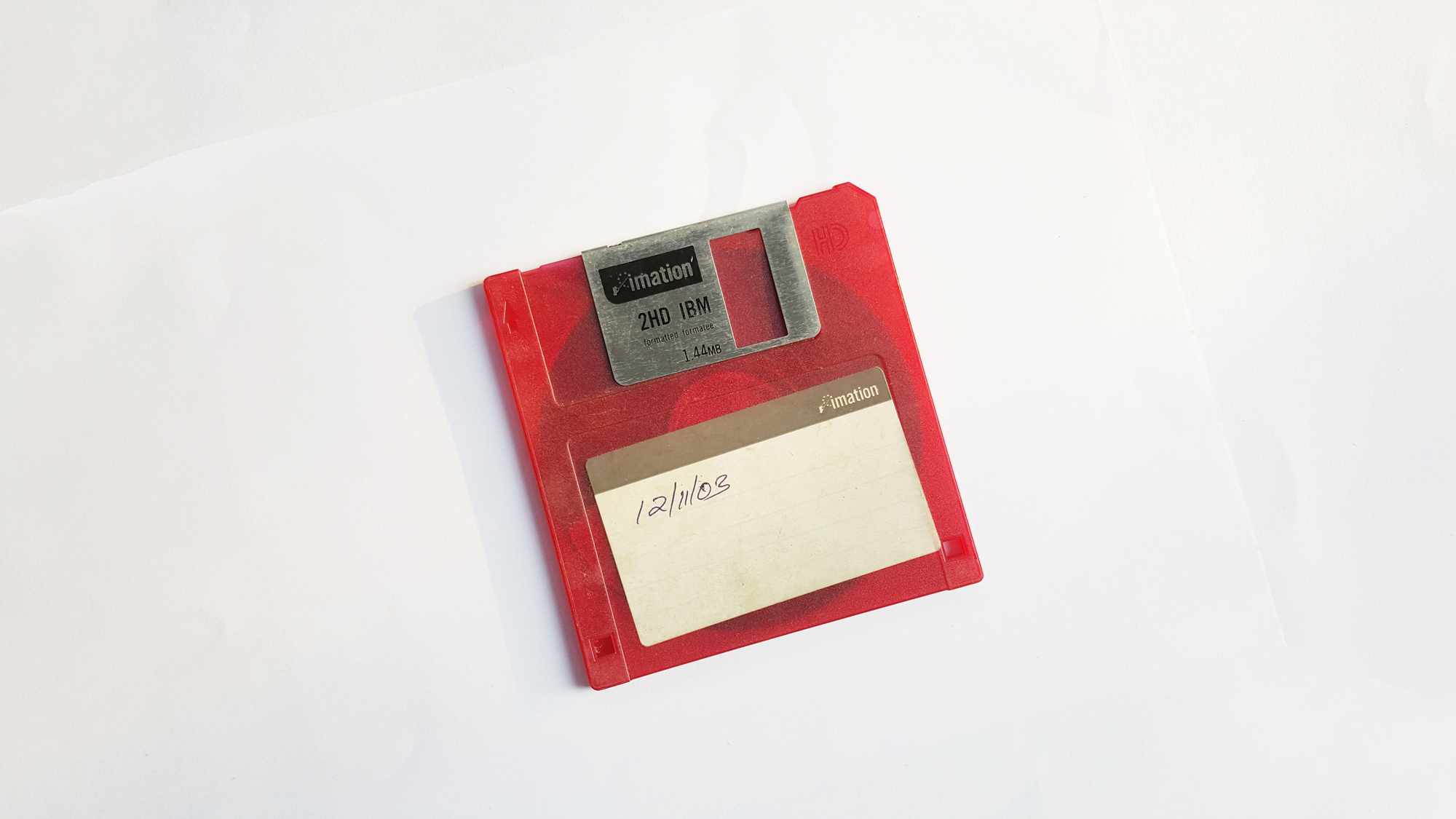
The need for fast data access
We all know about databases, they’re a great solution for storing large amounts of data with facilities for managing data access from a multitude of consuming systems. However, there is a cost that comes with the security and efficiency that a database offers - processing overhead and added system complexity are a part of that cost. Sometimes we need to store a small amount of data that we need quick access to, especially when it comes to real-time applications such as system locking or session management. An in-memory “database” would do the trick here, otherwise known as a cache.
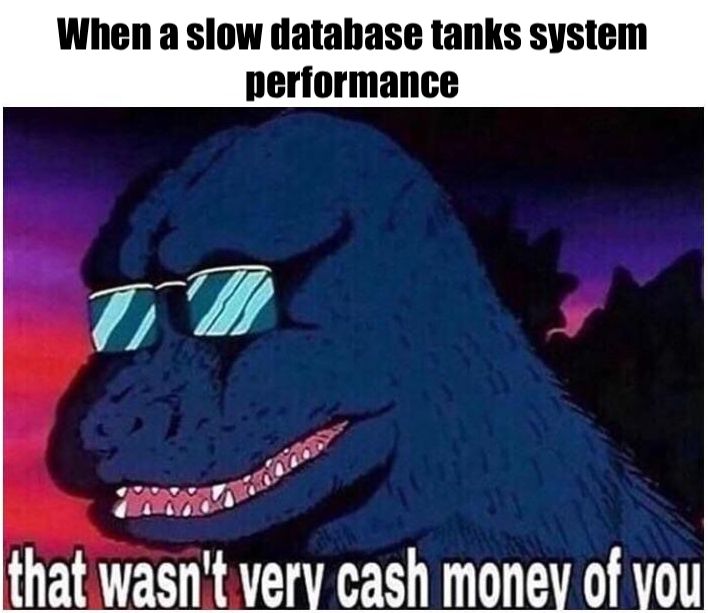
Cash, cache… clever yeah? Bad jokes and old memes aside, let’s see what the implementation of a simple cache in the Java programming language can look like.
First, we need to think about the type of data structure we want to use for storing our cacheable items. The data structure must provide fast access to our data set, and facilitate concurrent access as multiple threads could be accessing the cache simulatenously. For the first requirement, fast data access, the performance of a hash table implementation would have a complexity of O(1) (constant time) in the best case scenario (no collisions of hash codes), or a complexity of O(n) (linear time) in the worst case scenario (a collision occurs for every hash code). For the second requirement, concurrent data access, Java provides an implementation of a hash table that is thread-safe and fast, see ConcurrentHashMap for details. For those who aren’t familiar with how hash tables work, they’re basically a lookup table that maps an index (i.e. key) to a value, like how a phone book maps a name to a phone number. Knowing all of this, let’s decide to use ConcurrentHashMap for the backing data structure of our cache.
Now we can start coding. Let’s start with creating the cache class definition with accessor methods to retrieve, insert, and remove items from the cache.
import java.util.UUID;
import java.util.concurrent.ConcurrentHashMap;
import java.util.concurrent.ConcurrentMap;
import java.util.logging.Level;
import java.util.logging.Logger;
public class Cache {
private static final Logger logger = Logger.getLogger(Cache.class.getName());
private final ConcurrentMap<UUID, CacheableObject> cacheableObjects = new ConcurrentHashMap<>();
public CacheableObject get(UUID uuid) {
return cacheableObjects.get(uuid);
}
public void put(CacheableObject cacheableObject) {
cacheableObjects.put(cacheableObject.getUuid(), cacheableObject);
}
public CacheableObject remove(UUID uuid) {
return cacheableObjects.remove(uuid);
}
public abstract class CacheableObject {
private final UUID uuid;
public CacheableObject(UUID uuid) {
this.uuid = uuid;
}
public UUID getUuid() {
return uuid;
}
}
}
Looks good so far yeah? We have our get, put, and remove methods to retrieve, insert, and remove items from our cache respectively. But wait, what’s with that CacheableObject class and why are we using UUID objects as the key to accessing items in our backing data strucuture? Remember that the performance of a hash table is dependent on the uniqueness of the keys that are used to identify items in the table; the Java UUID class provides a way to generate unique ID values fairly easily (see UUID.randomUUID) and even provides a way to customize that ID generation if needed (see UUID.nameUUIDFromBytes), thus we can use these unique values as keys for items in our cache. The usage of the CacheableObject class will become more apparent later, but at a high level it provides us with an expectation of the kinds of attributes and functionality the objects stored in the cache will have.
Now we need to think about keeping the cache clean. We can certainly keep every object we put in the cache forever (or until the cache is removed from memory) - but that approach would make the memory footprint of the cache larger than needed as well as reduce performance when operating on the objects stored in the cache. Let’s add code for a scheduled task that will check each entry in the cache and remove those that haven’t been used within a specified time frame - like removing expired products from a shelf at the grocery store.
import java.util.Iterator;
import java.util.Map;
import java.util.UUID;
import java.util.concurrent.ConcurrentHashMap;
import java.util.concurrent.ConcurrentMap;
import java.util.concurrent.Executors;
import java.util.concurrent.ScheduledExecutorService;
import java.util.concurrent.TimeUnit;
import java.util.logging.Level;
import java.util.logging.Logger;
public class Cache {
private static final Logger logger = Logger.getLogger(Cache.class.getName());
private final ScheduledExecutorService executor = Executors.newScheduledThreadPool(1);
private final ConcurrentMap<UUID, CacheableObject> cacheableObjects = new ConcurrentHashMap<>();
public Cache() {
// Check for unused items every few seconds
executor.scheduleAtFixedRate(new RemoveUnusedEntriesTask(15000L), 10, 10, TimeUnit.SECONDS);
}
public CacheableObject get(UUID uuid) {
CacheableObject cacheableObject = cacheableObjects.get(uuid);
if (cacheableObject != null) {
// Update the time the entry was last used
cacheableObject.access();
}
return cacheableObject;
}
public void put(CacheableObject cacheableObject) {
cacheableObjects.put(cacheableObject.getUuid(), cacheableObject);
}
public CacheableObject remove(UUID uuid) {
return cacheableObjects.remove(uuid);
}
public void shutdown() {
this.executor.shutdownNow();
}
public abstract class CacheableObject {
private final UUID uuid;
// Time last accessed in milliseconds
private long lastAccessedTime;
public CacheableObject(UUID uuid) {
this.uuid = uuid;
}
public UUID getUuid() {
return uuid;
}
public void access() {
this.lastAccessedTime = System.currentTimeMillis();
}
public long getLastAccessedTime() {
return lastAccessedTime;
}
// Optional method
abstract void cleanup();
}
private class RemoveUnusedEntriesTask implements Runnable {
// Timeout threshold in milliseconds
private final long timeout;
public RemoveUnusedEntriesTask(long timeout) {
this.timeout = timeout;
}
public void run() {
long now = System.currentTimeMillis();
Iterator<Map.Entry<UUID, CacheableObject>> entries = cacheableObjects.entrySet().iterator();
while (entries.hasNext()) {
Map.Entry<UUID, CacheableObject> entry = entries.next();
CacheableObject cacheableObject = entry.getValue();
long age = now - cacheableObject.getLastAccessedTime();
// Check if the last time it was accessed is older than our expiration threshold
if (age >= timeout) {
logger.log(Level.FINE, "Item [{0}] has expired. Removing item.", entry.getKey());
entries.remove();
try {
cacheableObject.cleanup();
} catch (Exception e) {
logger.log(Level.SEVERE,
"Unable to perform cleanup for item ["+ entry.getKey() +"].", e);
}
}
}
}
}
}
A lot of things were added here, let’s go over them separately starting with our additions to CacheableObject. A lastAccessedTime property was added to the class, its value will be the timestamp of when the object instance was last used, represented in milliseconds (similar to unix time). We can use lastAccessedTime to know if an object in our cache isn’t being used and can be removed. An abstract cleanup method was also added that will be executed right after the object is removed from the cache. Since cleanup is abstract it allows subclasses of CacheableObject to provide their own implementation if desired. For example, cleanup can be used to close resources that are no longer needed by the CacheableObject instance when it’s removed from the cache, like network connections, file handles, or system locks.
Now let’s look at the RemoveUnusedEntriesTask class, our code that runs on a scheduled basis that removes old objects from the cache. Notice that RemoveUnusedEntriesTask implements the Runnable interface, this basically means that this code can be run on a different thread multiple times, which is useful since we need to run this code every so often to continue to keep the cache clean. Our cache program runs RemoveUnusedEntriesTask on a separate thread using an Executor instance, which manages a pool of threads that can be used to run asynchrous code. The Executor instance used in our cache was created with this line of code (notice our executor has access to only a single thread):
private final ScheduledExecutorService executor = Executors.newScheduledThreadPool(1);
Our cache is set up to run the code in RemoveUnusedEntriesTask every 10 seconds with this line of code in the Cache constructor:
executor.scheduleAtFixedRate(new RemoveUnusedEntriesTask(15000L), 10, 10, TimeUnit.SECONDS);
This code works by checking every object in the cache against the time when RemoveUnusedEntriesTask started running, and if an object hasn’t been used within the last 15 seconds (see new RemoveUnusedEntriesTask(15000L) in the code above to see we configured it to remove objects older than 15 seconds), then that object is removed from the cache and its cleanup method is executed. Cool stuff yeah?
And there you have it, a fast cache that keeps itself clean. You can find the latest version of my as a gist on GitHub:
This is one of my favorite programs in my toolbelt and it’s helped me solve some tough problems, hopefully you can find use for it in your programming too!